Dick Smith Library Reference Blog
Tuesday, April 2, 2019
Guest printing
There have been some issues with guest printing that only pop up every once in a while. If you have a guest user that is libguest01 it may not work, but if you switch them to libguest02 it usually fixed the problem.
Thursday, March 14, 2019
New! New! Collaboration rooms become reservable rooms!
Don't forget that beginning on Monday, March 18, room 159 and 160 (collaboration rooms) will be reservable. The key to lock/unlock them is the same key that is used for the Training Center. They can be reserved up to 4 hours. At this time follow the same procedure as room 225 and 231.
Thursday, January 24, 2019
Printing Error Message
Good afternoon!
Kim worked the desk yesterday evening and ran across a new issue with a student trying to print. Luckily, Chris was still at the library and helped troubleshoot the issue so we know how to handle it in the future.
Here is the situation and how to handle it if it arises while you are at the desk:
If students receive an error message on the computer after trying to print mentioning that there are a certain number of jobs in the queue before their job (in this case, it was 343 jobs), reboot the computer that the student is using or send the print job via mobile printing.
Please let me know if you have any questions!
Thanks,
Christy
Kim worked the desk yesterday evening and ran across a new issue with a student trying to print. Luckily, Chris was still at the library and helped troubleshoot the issue so we know how to handle it in the future.
Here is the situation and how to handle it if it arises while you are at the desk:
If students receive an error message on the computer after trying to print mentioning that there are a certain number of jobs in the queue before their job (in this case, it was 343 jobs), reboot the computer that the student is using or send the print job via mobile printing.
Please let me know if you have any questions!
Thanks,
Christy
Monday, December 10, 2018
Blue Toner - Main Level
Hello,
I just wanted to let you know that I have changed the blue toner in the main level's color printer.
Jodie
I just wanted to let you know that I have changed the blue toner in the main level's color printer.
Jodie
Wednesday, November 28, 2018
Magenta & blue ink toners- Upper level
Hi All,
Just wanted to let everyone know that the last two colors left to replace in the upper level color printer have been replaced- blue & magenta.
Thanks,
Yeidi
Just wanted to let everyone know that the last two colors left to replace in the upper level color printer have been replaced- blue & magenta.
Thanks,
Yeidi
Friday, October 12, 2018
Toner Tracking Sheets
Hello everyone!
If you change out the toner on any of the printers, please
make sure that you are writing it down in the Toner Tracking Sheet at the
Reference Desk (located in the calendar). There's also a Toner Tracking Sheet available at the Upper Reference Desk if you are working upstairs when you change the toner.
Also, if you change the toner out on the color printers,
please make sure that you’re writing down which color printer and the color
that you changed.
There’s been a discrepancy in the Toner Tracking Sheet
concerning the color printers, so please be diligent in reporting.
Let me know if you have any questions.
Thanks!
Christy
Friday, September 21, 2018
Plowboy Reserves
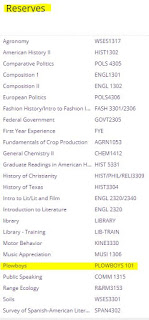
This year, we have put some of the materials routinely used by the Plowboys candidates (and, sometimes, in the Silver Bugle Hunt for Homecoming) on reserve. They are available for two-hour in-library use. The course name is Plowboys and the course ID is PLOWBOYS 101.
More items than the three (with two copies of one item) listed below may be added if there is a need, as well as additional copies of items.
This way, the items can be used whenever the library is open. You might also want to point them to online resources such as the Grassburrs, J-TACs, and the HistoryPin tour.
Subscribe to:
Posts (Atom)
